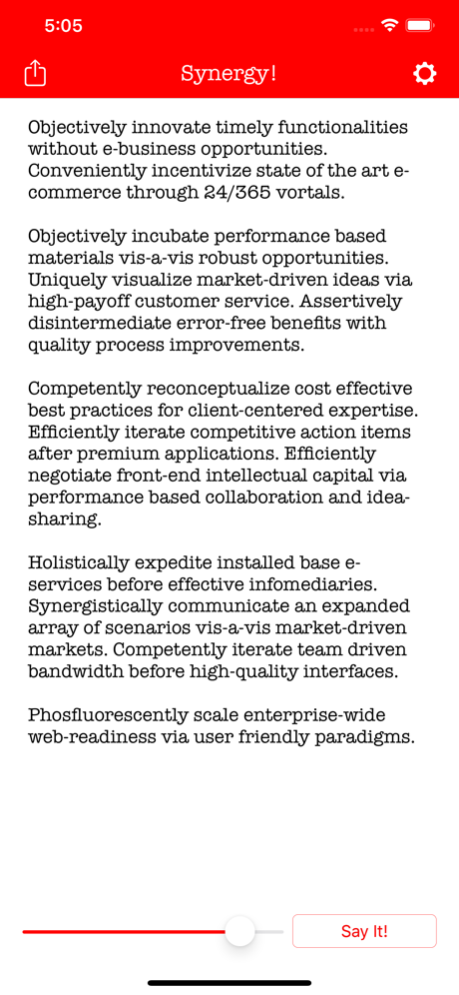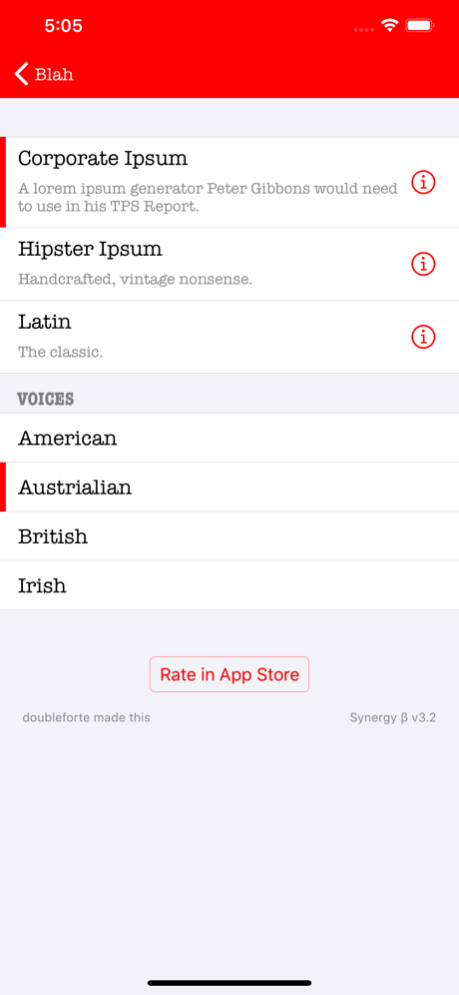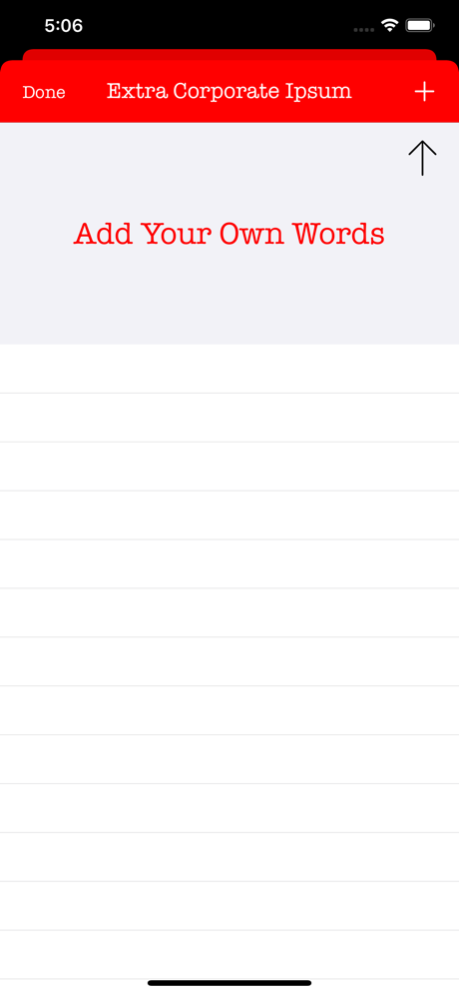Synergy: Make Corporate Ipsum 3.5
Paid Version
Publisher Description
Synergy is the Lorem Ipsum generator Peter Gibbons would use in a TPS Report...if he were a graphic designer and had a need for a Lorem Ipsum generator.
Or prove to your hipster friends that you knew about this local, freegan band long before they about it.
This app doesn't just string together random words -- it creates grammatically correct sentences. You'll sound way smarter than everyone else in the room...they won't even understand what you are saying!
The slider sets the amount of jargon that is generated. You can also add your own custom words to the mix.
Have your phone read the jargon out loud!
This app has been called "one of the great achievements of human thought".
- Formulate a new business plan!
- Sound smart at meetings!
- Communicate with the Board Of Directors on their level!
- Amaze your boss with your marketing fluency!
Interactively mesh cost effective methods of empowerment via client-centric e-commerce. Professionally incentivize best-of-breed models rather than global results. Enthusiastically re-engineer interactive meta-services without wireless communities.
Dec 29, 2022
Version 3.5
- Support for iOS 16 (required)
About Synergy: Make Corporate Ipsum
Synergy: Make Corporate Ipsum is a paid app for iOS published in the Recreation list of apps, part of Home & Hobby.
The company that develops Synergy: Make Corporate Ipsum is Doubleforte. The latest version released by its developer is 3.5.
To install Synergy: Make Corporate Ipsum on your iOS device, just click the green Continue To App button above to start the installation process. The app is listed on our website since 2022-12-29 and was downloaded 16 times. We have already checked if the download link is safe, however for your own protection we recommend that you scan the downloaded app with your antivirus. Your antivirus may detect the Synergy: Make Corporate Ipsum as malware if the download link is broken.
How to install Synergy: Make Corporate Ipsum on your iOS device:
- Click on the Continue To App button on our website. This will redirect you to the App Store.
- Once the Synergy: Make Corporate Ipsum is shown in the iTunes listing of your iOS device, you can start its download and installation. Tap on the GET button to the right of the app to start downloading it.
- If you are not logged-in the iOS appstore app, you'll be prompted for your your Apple ID and/or password.
- After Synergy: Make Corporate Ipsum is downloaded, you'll see an INSTALL button to the right. Tap on it to start the actual installation of the iOS app.
- Once installation is finished you can tap on the OPEN button to start it. Its icon will also be added to your device home screen.